| Author |
|
nadler
Super User

Joined: February 25 2006
Location: United States
Online Status: Offline
Posts: 354
|
| Posted: October 10 2007 at 10:03 | IP Logged
|

|
|
I was wondering if there is some way to duplicate tabs in the control center.
Dave's new way of creating sliders in version .12 works well and scales up well. I have 19 sliders on the CC screen and it takes a while to create all the graphics and line them up. I would like to create a similar, yet slightly different, screen for a different monitor in a different room.
Any ideas?
Here's a screen shot.
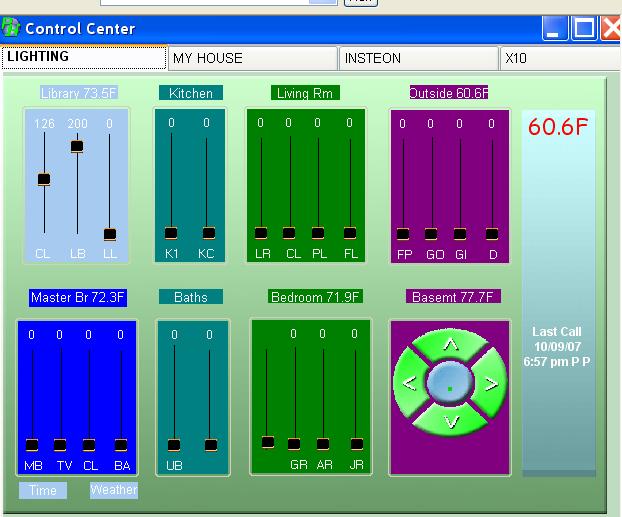
|
| Back to Top |


|
| |
TonyNo
Moderator Group


Joined: December 05 2001
Location: United States
Online Status: Offline
Posts: 2889
|
| Posted: October 10 2007 at 13:26 | IP Logged
|

|
|
Looking good!
I thought one of the new features was better copy/paste for just this type of thing.
|
| Back to Top |



|
| |
dhoward
Admin Group


Joined: June 29 2001
Location: United States
Online Status: Offline
Posts: 4447
|
| Posted: October 10 2007 at 13:49 | IP Logged
|

|
|
Heh, duplicating a CC tab is easy. From the PowerHome Explorer, just navigate to the Control Center Tabs screen. This is the screen showing all of the tab ID's (as opposed to the detail for a single tab). Right-click the line of the tab you'd like to duplicate and select "Duplicate"  . This will give you a complete copy of the tab including the tab objects. . This will give you a complete copy of the tab including the tab objects.
The latest version does include some new copy/paste functionality...but only within the current tab. This functionality is available on the toolbar or the menu. Basically, just highlight multiple objects (the drag rectangle works great for this in case you have objects stacked). With the objects to copy selected, just press the "Copy" icon on the toolbar. You'll get a complete copy of all selected objects stacked on top of their parents (the screen will appear unchanged). The previously selected parents will be unselected and the copies will instead be selected. You can now use the arrow keys to start moving the selected objects or right-click to instantly transport the selected objects to the right-click location.
The next version will include the ability to copy and paste selected objects from the current tab to a completely different tab.
HTH,
Dave.
|
| Back to Top |



|
| |
nadler
Super User

Joined: February 25 2006
Location: United States
Online Status: Offline
Posts: 354
|
| Posted: October 10 2007 at 16:02 | IP Logged
|

|
|
Thanks Tony and Dave,
I had tried copying from one tab to another, but not the entire tab as Dave suggests. I'm going to do that now.
|
| Back to Top |


|
| |
nadler
Super User

Joined: February 25 2006
Location: United States
Online Status: Offline
Posts: 354
|
| Posted: October 10 2007 at 16:24 | IP Logged
|

|
|
Tried it. Works great!
Now here is another question, different topic.
I finally found an itunes plugin that writes the "Now Playing" info to a file of my choice. Every time a new song is played it rewrites the file. In PH I have a trigger that executes every minute, looks for the file and updates a global variable with the name of the song playing and also updates the control center with the name of that song. It works but the information in the control center could be up to 59 seconds out of date since I'm reading the info from the file once every minute.
Is there any 'trigger' that would execute each time the song name is written to the file? I know if I used Winamp this is all built into PH, but I use itunes. I guess I could have the trigger fire every 10 seconds or every second, but that seems inefficient.
Any suggestions?
Any thoughts?
|
| Back to Top |


|
| |
TonyNo
Moderator Group


Joined: December 05 2001
Location: United States
Online Status: Offline
Posts: 2889
|
| Posted: October 10 2007 at 20:20 | IP Logged
|

|
|
Seems like the best way would be via an iTunes plugin. Maybe look for an iTunes COM plugin or one for Windows Messaging?
|
| Back to Top |



|
| |
jbbtex
Senior Member

Joined: February 15 2007
Location: United States
Online Status: Offline
Posts: 181
|
| Posted: October 10 2007 at 21:48 | IP Logged
|

|
|
Is there a way to update Winamp "Now Playing" directly to PH?
I'm triggering off of Any RF x10 to update mine. I have several security motion detectors that are always tripping or reporting status.

Edited by jbbtex - October 10 2007 at 22:10
|
| Back to Top |


|
| |
TonyNo
Moderator Group


Joined: December 05 2001
Location: United States
Online Status: Offline
Posts: 2889
|
| Posted: October 10 2007 at 23:43 | IP Logged
|

|
|
The same goes for Winamp (COM or Windows Messages plugin), but you can also check this thread for a macro to do this with some intelligence without a plugin.
|
| Back to Top |



|
| |
dhoward
Admin Group


Joined: June 29 2001
Location: United States
Online Status: Offline
Posts: 4447
|
| Posted: October 15 2007 at 10:31 | IP Logged
|

|
|
Noel,
There's really no other way to detect a file being updated other than polling. There might be some way using a hook, but that is currently beyond anything that PowerHome supports. If there was an itunes plugin or similar that could launch an exe or send a Windows message, that would take care of the problem. Im not real familiar with itunes so am unaware of any.
Jbbtex,
Now Winamp is a different animal. With the addition of the new xPL plugin for PowerHome and the xPL plugin for Winamp, you can have a trigger fire off anytime the current song or status of Winamp changes. It's also great because Winamp doesnt even have to be on the PowerHome machine and can be on an entirely different machine located somewhere on your network.
To get this working, you would need to download and install an xPL hub, the PowerHome xPL plugin, and the Winamp xPL plugin. The results are definately worth it though.
Dave.
|
| Back to Top |



|
| |
TonyNo
Moderator Group


Joined: December 05 2001
Location: United States
Online Status: Offline
Posts: 2889
|
| Posted: October 15 2007 at 23:48 | IP Logged
|

|
|
Hmm! xPL Winamp plugin! 
|
| Back to Top |



|
| |

 Active Topics
Active Topics  Memberlist
Memberlist  Search
Search 
 Topic: Duplicate CC Tabs?
Topic: Duplicate CC Tabs?



