| Author |
|
mcable1004
Newbie


Joined: March 22 2007
Online Status: Offline
Posts: 15
|
| Posted: January 05 2008 at 12:56 | IP Logged
|

|
|
So I've got several switchlincs and a powerlinc controller (2414u). I'm able to turn on and off all of the lights using the Insteon Explorer in PowerHome. However, if I turn them on/off manually at the switch, the events don't show up in the logs.
Any ideas?
Thanks,
Matt
|
| Back to Top |


|
| |
TonyNo
Moderator Group


Joined: December 05 2001
Location: United States
Online Status: Offline
Posts: 2889
|
| Posted: January 05 2008 at 15:17 | IP Logged
|

|
|
I think this means that you didn't link the switches to the controller.
|
| Back to Top |



|
| |
mcable1004
Newbie


Joined: March 22 2007
Online Status: Offline
Posts: 15
|
| Posted: January 06 2008 at 11:53 | IP Logged
|

|
|
Thanks Tony.
What's the best way to link the switches to the controller?
|
| Back to Top |


|
| |
TonyNo
Moderator Group


Joined: December 05 2001
Location: United States
Online Status: Offline
Posts: 2889
|
| Posted: January 06 2008 at 16:41 | IP Logged
|

|
|
The easiest way is in the Insteon Explorer. Go to the Links tab, select your PowerLinc in the Insteon Device ID drop-down, then from the left pane, grab your devices and drag them into the Controllers pane, then click Save.
|
| Back to Top |



|
| |
mcable1004
Newbie


Joined: March 22 2007
Online Status: Offline
Posts: 15
|
| Posted: January 08 2008 at 21:57 | IP Logged
|

|
|
Thanks again Tony. I linked the switches to the controller as you mentioned. It looks like the links were created successfully. Here is a screen shot of my Links tab now:
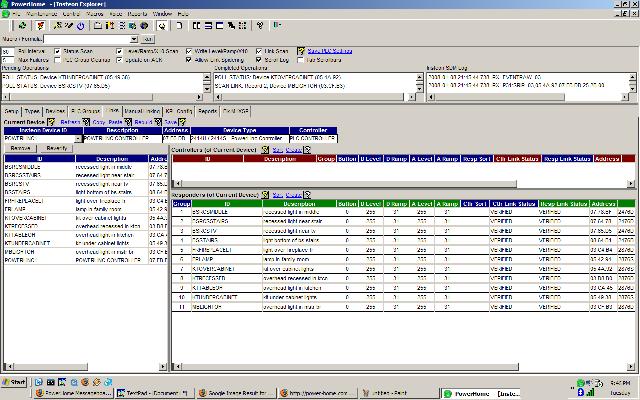
But, I'm still not seeing anything in the logs when I press the SwitchLincs on/off. I can still control them through PowerHome, but it makes triggers pretty useless.
One thing I did notice - I have a ControlLinc setup to control 3 of the lights. When I use the ControlLinc, I see a message in the logs. Here is the latest from my logs:
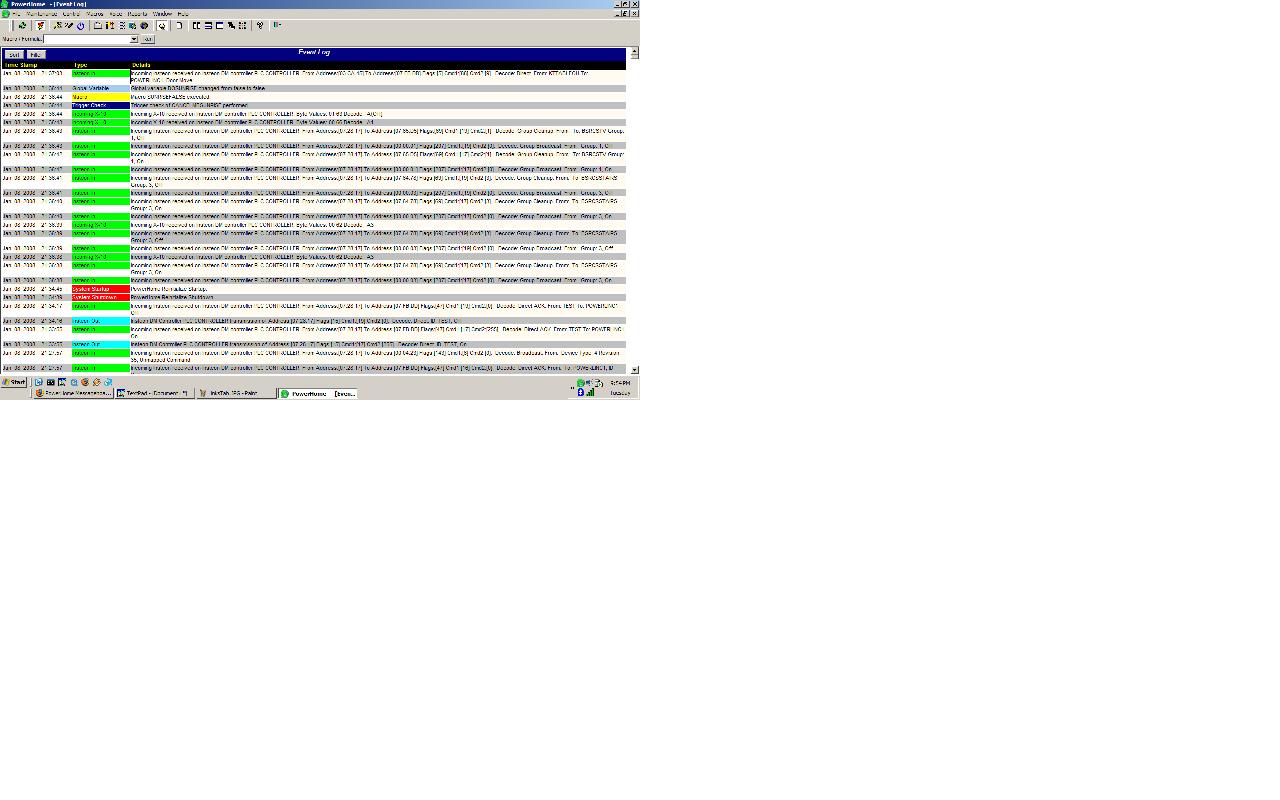
I'm open to any suggestions
Thanks again!
Matt 
|
| Back to Top |


|
| |
TonyNo
Moderator Group


Joined: December 05 2001
Location: United States
Online Status: Offline
Posts: 2889
|
| Posted: January 08 2008 at 22:44 | IP Logged
|

|
|
Can you repost the pics? I can't make anything out.
If you have your PLC selected in the first one, the links need to be on top.
|
| Back to Top |



|
| |
mcable1004
Newbie


Joined: March 22 2007
Online Status: Offline
Posts: 15
|
| Posted: January 09 2008 at 08:23 | IP Logged
|

|
|
Sorry about the terrible pics, I was hoping they would show up better after adjusting the size.
I finally noticed what my problem was though, mostly due to your comment about the links being in the top section. On the Links tab, I had all of my devices listed as Responders to the PLC instead of Controllers. Guess my thinking was that the switches were normally be responding to the PLC when PH sent commands. But it makes sense that they need to be set as controllers since they are sending messages to the PLC as well.
Thanks again for your help. The events are being posted to the log now, and I was able to setup a trigger successfully.
|
| Back to Top |


|
| |
cmhardwick
Senior Member


Joined: July 08 2006
Location: United States
Online Status: Offline
Posts: 290
|
| Posted: January 09 2008 at 08:44 | IP Logged
|

|
|
mcable1004, they are in both sections normally. They are responders and controllers.
__________________
Cicero, Enjoying automation!
|
| Back to Top |



|
| |
TonyNo
Moderator Group


Joined: December 05 2001
Location: United States
Online Status: Offline
Posts: 2889
|
| Posted: January 09 2008 at 13:41 | IP Logged
|

|
|
Good news Matt!
|
| Back to Top |



|
| |
dhoward
Admin Group


Joined: June 29 2001
Location: United States
Online Status: Offline
Posts: 4447
|
| Posted: January 15 2008 at 15:34 | IP Logged
|

|
|
A common misconception that alot of people make. When PowerHome directly controls an Insteon device, it is doing so using a "direct" command and so works without any links needing to be created. The PLC is about the *only* device that I know that uses this type of Insteon command. Devices themselves such as switchlincs and keypadlincs all communicate with "group" commands (which require links). When a switchlinc is manually controlled, it will attempt to send a group command (if it is linked as a "controller" of another device). If the switchlinc isnt linked to another device as a controller, no Insteon command is generated. If the switchlinc isnt meant to be a controller of any other device, a common technique is to just set it as a controller of the PLC itself. Since it now has a "controller" link, it will send a command when it is switched.
HTH,
Dave.
|
| Back to Top |



|
| |

 Active Topics
Active Topics  Memberlist
Memberlist  Search
Search 
 Topic: Events not showing up in log
Topic: Events not showing up in log



